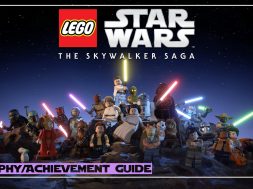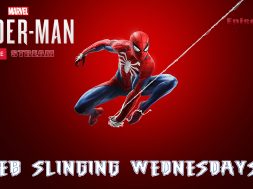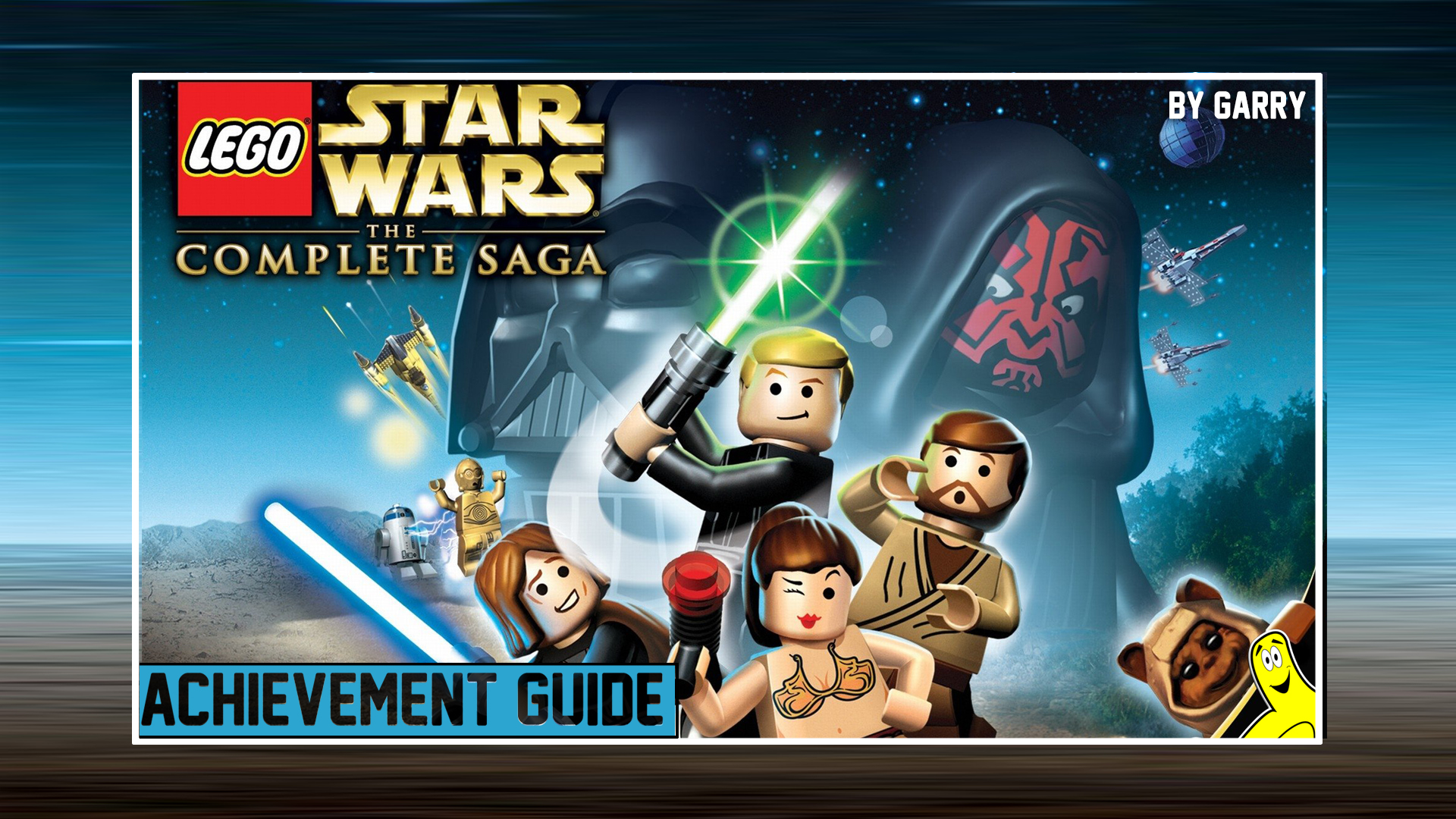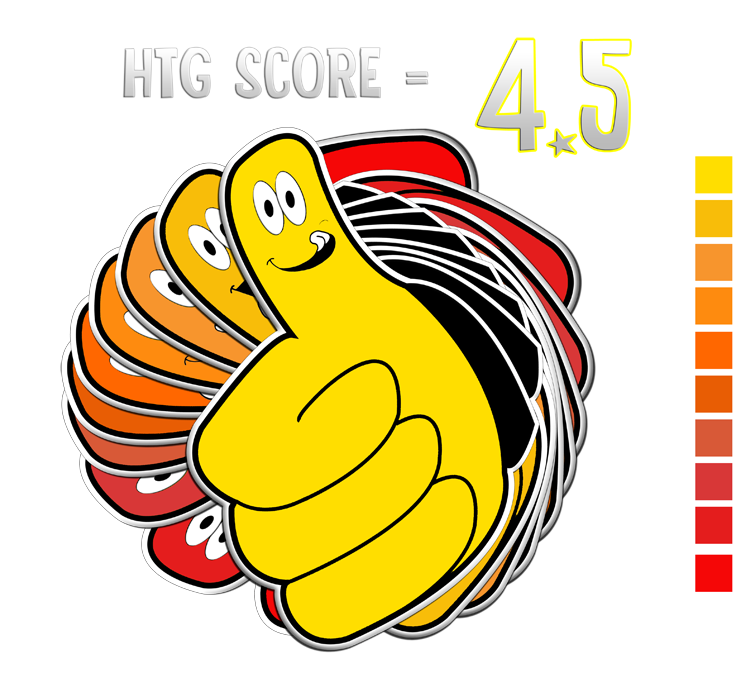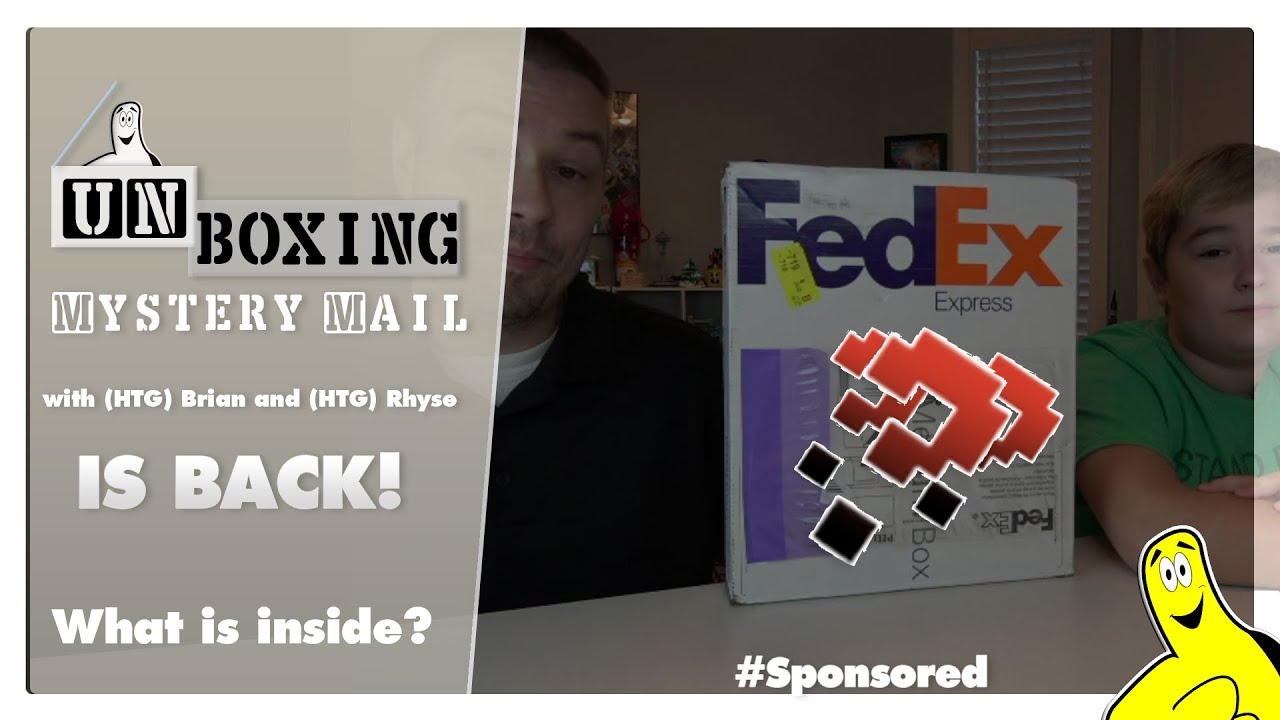Genius KB-G265 Backlight Gaming Keyboard Review – HTG
MSRP $39.99
With so many options to choose from in the PC Keyboard world, we shopped around and then reached out to Genius who is behind the GX-Gaming brand to see what was in the current line up. Letting them know our experience level, they suggested the KB-G265 which is just one of the many gaming keyboards they offer. Of course we were excited to check out what they had, and being we are new to keyboard and mouse PC gaming, it seemed pretty appropriate to start us out on a simpler set up not having tons of extra buttons and functionality. Shortly after a quick driver install after plugging in the USB cord, we took the freshly released game Takedown: Red Sabre for a spin to see if this keyboard could win us over, like the nicely lit blue lights on our keys did. So we plugged it in, and literally let the games begin!
Pros:
Looks amazing with keys lit up, keys are solid and extremely responsive, USB cable adjusts for routing needs, 2 USB ports for extra accessories, 8 hot keys including media controls.
Cons:
No track forward/back buttons for media controls, backspace is of the smaller kind.
Unboxing:
The Genius KB-G265 is pretty straight forward and comes with little to worry about regarding box clutter and or discs. Having only the keyboard, 8 extra silver colored  keycaps, 1 keycap puller and 1 multi-language manual included in the shipped box. The 8 extra keycaps as mentioned, are silver, and are intended to replace the W, S, D, A and all 4 of your arrow keys. Although some might consider it a noob move, I immediately added the silver keys to the one we received. Really it helps gamers quickly recognize the home keys generally used in most PC based games, which at this point didn’t hurt us. Once we plugged in the keyboard’s USB plug, Windows took over and added all the needed drivers for it to run smoothly on our system.
keycaps, 1 keycap puller and 1 multi-language manual included in the shipped box. The 8 extra keycaps as mentioned, are silver, and are intended to replace the W, S, D, A and all 4 of your arrow keys. Although some might consider it a noob move, I immediately added the silver keys to the one we received. Really it helps gamers quickly recognize the home keys generally used in most PC based games, which at this point didn’t hurt us. Once we plugged in the keyboard’s USB plug, Windows took over and added all the needed drivers for it to run smoothly on our system.
Features and Design:
The KB-G265 right out of the box looks more aggressive, and is larger then our stock keyboard we had been using. The actual keyboard chassis is made of sturdy black plastic and has a soft matte finish which looks great with or without the blue L.E.D.s illuminating. The bottom of the keyboard has been designed for the users hand to comfortably rest on the extended area that also have some extra blue light flair. The back lit keys can be turned on and off via a button provided up top next to the additional buttons: Windows Key Lock (pressing disables the Windows Key function), Internet Explorer and My Computer Folder Launch. Across from those buttons you will find 4 media buttons to control your music right from the keyboard.
To connect other devices, there are 2 additional 2.0 USB ports located at the top of the keyboard. The 6 ft USB cord used to power the keyboard can also be allocated in 3 different ways to meet your cord routing needs and the backside (b0ttom) of the keyboard there are the standard kickstands to accommodate high and low positioning giving the user many options for comfort and cleanliness. As with most of today’s gaming keyboards, the KB-G265 offers 20 “anti-ghosting” keys preventing any confusion with multiple button presses, which can happen often in a fast paced PC game.
Comfort:
The overall shape of the keyboard is hi-tech looking and glows something awesome with the blue lit keys, but how does it feel you ask? The lower part of the keyboard, what we would call the resting area, is larger then your standard keyboard making it easy to rest comfortably while aggressively striking your keys. The keys themselves have a tall slender build to them and they feel solid when you press them. The key faces also have an extra deep feel which helps prevent slipping off of the keys while playing. The ability to route the USB cord in multiple ways is also a nice feature that can help keep the cord out of your way and leave more room for snacks. If you’re the type of user who prefers a bit of an incline when you type, the kickstands on back are easy to use and if not needed tuck out of the way nicely. All in all, pretty diverse and all around pretty comfortable.
Performance:
As mentioned we mainly tested this backlight gaming keyboard on Takedown: Red Sabre with a couple of our online friends and it did not disappoint. The fast refresh rate of the keys, which clocks in at 1000 Hz, proved to be faster then we were capable of reacting. The anti-ghosting keys proved to work as we were able to creep around corners while leaning and moving forward, simply put, we were pressing a lot of buttons without any signs of ghosting. Utilizing the “Windows Lock” button we never once got caught up in the menu screens of Windows, which was a huge bonus to us and our klutzy fingers. We also took the quick launch media buttons for a spin. They worked as advertised, however, we couldn’t help but feel like track forward/back buttons would be great additions to the existing features.
We also spent a bit of time typing up some random daily documents. We wanted to test it in all areas because most of us prefer to buy one keyboard and have it suit all of our “keyboarding” needs. Right off the bat we noticed that it has a smaller backspace key which took some extra reach to get to when needed, which for us can be often depending on how awake we are. SPOILER ALERT, we even typed this review using the KB-G265! In the end it only took us a few min to adjust to the smaller backspace key as well as the deep tops of the keys.
Overall:
The KB-G265 gaming keyboard made by Genius is for sure worth its asking price. At an MSRP of $39.99, this is a good start for anyone looking to improve on their current “stock” keyboard. From beginner to advanced, this keyboard should have most of the options your looking for. Our list of complaints was tiny, especially when compared to the list of positive things. Really the simple addition of the track forward/backward buttons for the media keys would be the icing on the cake for us. We give it a 4.5 because it exceeded our expectations in most areas for being on the lower price end of the gaming keyboards. This will be our new daily/gaming keyboard, that is until Genius sends us an upgrade! 😉
Our Product Review Score:
Final Thoughts:
We wanted to say thanks to Eric over at Genius/GX-Gaming for making this possible. At first look this keyboard caught our eye thanks to the blue back lit keys. After opening it and putting it to use, it performs as well as it looks. We are still adjusting to the PC keyboard and mouse controls opposed to console controllers, so this less complicated almost entry level keyboard was perfect for us. The media buttons were a nice addition as well making the KB-G25 more then just a gaming keyboard.
HappyThumbsGaming will be rolling out plenty more product reviews in the coming days. We also have a rating system to go along with our reviews. Our score system will range from 0-5 with .5 increments, so 0, .5, 1, 1.5, all the way till 5, with corresponding images to go along with each one. So if you like/don’t like this product review, you like our rating image(s), or whatever the case may be, please leave us a comment on Facebook, Twitter, or YouTube and be sure to check out our channel and feel free to leave us a like and subscribe as well. 😉
Amazon link to purchase Genius KB-G265: Click Here
**Video Review will go here when its completed